CAD Selection Task: Standard Instructions
The TASK provided here is the selection criteria for joining the A.T.O.M society. Those who sucessfully finish the task within the given time frame will be eligible to give an interview and eventually become a member of the A.T.O.M society.
The tasks are not only to test your problem solving skills but also to see your diligence to learn new stuff the ablity to get the work done.
You will be required to finish Two tasks in the alloted time frame. Both of them are supposed to be done in any 3d modeling software preferably Fusion360.
If there are any 3D Designs or any other previous works (even 2d sketches are fine) related to the stuff you have worked on, you are welcome to share those as well with your submissions. It is optional, but this would help us further see your creativity and skills.
Hints / Reference
Task 1
Problem statement
The objective of the task is to make a 3D model of a part using the given engineering drawing.
To achieve this task you may use any method but the end result should be as close as possible to the original drawing.
You will be judged on the basis of your way of designing, so keep that in mind and make sure to follow proper practices(Like using constraints appropriately).
Note
You may use any software that you are familiar with but you are recommended to use Fusion360.
Once you are done with the Task 1 please submit it by heading over to Submissions
Note
Head to Task 2 once you are done with task1.
Expected Output
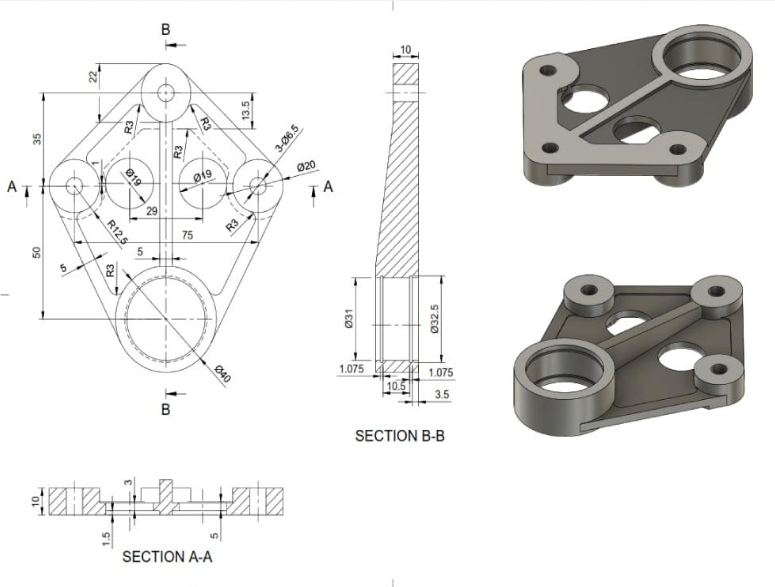
Task 2
Problem statement
The objective of the task is to create or draw an eg/cad drawing for the following displayed below.
To acheive this task you are supposed to create a project in autocad and and make the desired output.
Description
The slider-crank mechanism is indeed a fundamental mechanical linkage used in various machines and mechanisms. It consists of four main components: a crank, a slider, a connecting rod, and a pivot joint.
You will be judged on the basis of the following criteria:
The judging criteria for CAD selection tasks will include an evaluation of the design history of CAD during the interview.
The judging criteria for CAD selection tasks will include an evaluation of the design history of CAD during the interview.
Manufacturability of the links and mounts (Preferebly 3d Printable)
Adhering to the giving details and guidelines.
Reusability and esay to modify in future if required.
You may use any methods and tools to achieve the task buy make sure to follow proper 3d modeling practices like constraints, joints etc.
Warning
The Deadline for completing the task: 16th October, 2023
Expected Output
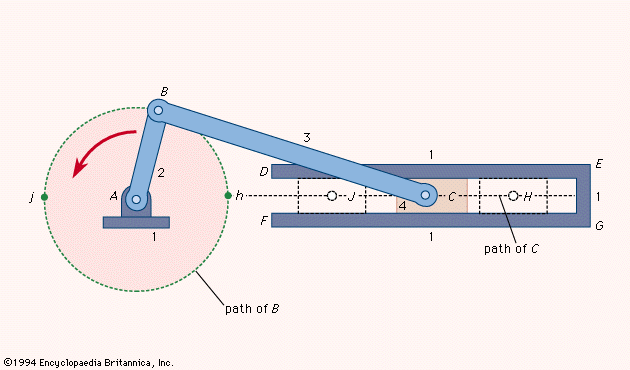
Note
THE DRAWING SHOULD BE DONE ACCURATELY AND AS EXPECTED .
Submission Instructions
For Submissions of your work please refer to the following instructions
Task 1
Video
Once you are done with the modelling, you have to record a video of your screen where show the model from different angles in the software you used. Then you have to upload the video on YouTube and share a link to the video in the submission form.
Model file
Once your Model is complete, export it as a stl file and rename it as .stl. For example if your name is ‘Alex’, then rename your file as Task1_Alex.stl
Optional Submissions
Previous Works (Optional)
You are welcome to submit any of your previous work related to 3D modeling. It is optional but, this would help us see your creativity and skills. You have to add it to drive and share the drive link in the submission form. Make sure the link is public and accessible by anyone.
See also
Last date for submission is 16th of October
Google Form for Task submission
Task 2
Video
Once you are done with the modelling, you have to record a video of your screen where show the model from different angles, move all the joints and show it’s working in the software you used. Then you have to upload the video on YouTube as unlisted and share a link to the video in the submission form.
Model file
Once your Model is complete, upload the model files in a google drive folder and share the link in the google form below. Make sure to give viewing acess while creating the shareable link for the google drive.
See also
Last date for submission is 16th of October
Google Form for Task submission
Interview
- Once we review your submission, we will be calling you for a personal interview based on your work.
- We would be asking about some general question related to computers and your thought process & stuff related to the task that you have performed.
Note
Make sure you submit both of your task before the 16th of October. Both the submissions have to be done separately. Even if you are not able to complete entire the task you are requested to make the submission of the work that you have done anyway.